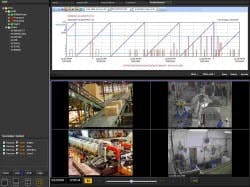Software Allows Operators To View Past And Present Events
Longwatch, Inc., developer of the Video Historian for Video MES applications recently announced support of the WonderwareActiveFactorytrend chart object. This enables users to link plant video directly with Wonderware’sgraphical data trend charts automatically. The result is the ability to see exactly what was happening in the plant when trend pens were in a particular condition.
The Video Historian application is part of the LongwatchVersion 5.0 system. LongwatchVideo Engine software collects video from multiple cameras throughout the plant, which can transmittedto the control room HMI over standard IT or industrial networks or wireless and cellular links. The Video Historian enables the user to retrieve video based on time, manufacturing or security context, such as process alarms, workflow steps, batch phases, intruder alarms, and so forth.
Using a thin-client, web-based "LongwatchViewer" user interface, the Video Historian creates a split-screen display showing real-time or archived video from one or more cameras on the bottom half of the screen. The top half of the screen can show plant information in a number of formats.
By integrating the WonderwareActiveFactorytrend chart object, the Video Historian simultaneously shows trend graphs of user-selected variables (displayed as color "pen" lines) with archived video. The video panel and trend chart can be "linked" (synchronized) with the click of a button on the Viewer display. When the user clicks and drags the chart object’s time cursor (normally used only for displaying the process variable’s engineering units value and status at a selected point in time), the Video Historian also moves the video forward or backward accordingly.